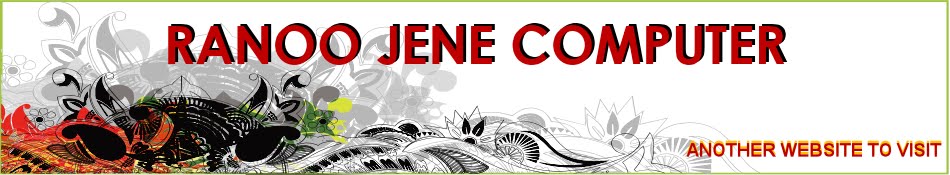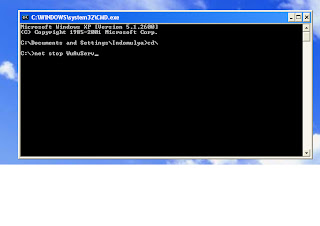BOOATBLE USB WINDOWS
I use Novicorp software that called "win to flash" still Beta version. Here the HCL (hard ware Compatibility List) from them :
--------------------------------------------------------------------------------------------
Hardware Compatibility List
Novicorp WinToFlash (x86)
10/30/2009
---------------------------
The Hardware
Compatibility List (HCL) contains products that have passed testing with
WinToFlash (x86). Not every computer and/or device has been tested in all
possible configurations. Visit the Novicorp WinToFlash Hardware Quality Labs
web site at http://go.novicorp.com/forwardlink/?linkid=13 for
the latest compatibility information.
Please Note:
The information contained in this document for each device is current as of the
date first posted; however, since these products are subject to modification,
revision or replacement by individual manufacturers at any time without notice,
Novicorp cannot guarantee their continued compatibility with our software.
--------------------------------------------------------------------------------------------
Motherboards
--------------------------------------------------------------------------------------------
ASUS
P5GC
P5GC-MX
Foxconn
P4M800P7MB-RS2H
Gigabyte
GA-965P-S3 (rev. 3.3)
--------------------------------------------------------------------------------------------
USB Flash sticks
--------------------------------------------------------------------------------------------
Kingstone
DTI/1GB
DTI3U/1GB
Transcend
JF V30/8GB
--------------------------------------------------------------------------------------------
Flash cards
--------------------------------------------------------------------------------------------
Silicon Power
Secure Digital Ultima II 1GB
Transcend
SD 1GB
SD 2GB
--------------------------------------------------------------------------------------------
Media devices
--------------------------------------------------------------------------------------------
Transcend
T.Sonc 520
--------------------------------------------------------------------------------------------
Card readers
--------------------------------------------------------------------------------------------
QbiQ
Myson CS8819A2-108
--------------------------------------------------------------------------------------------
Notebooks / Netbooks / Laptops
--------------------------------------------------------------------------------------------
Acer
Aspire One 150
Extensa 7630
IBM
ThinkPad R50e
---------------------------
End of document
--------------------------------------------------------------------------------------------
HOW TO MAKE USB BOOTABLE WITH WINDOWS XP (VISTA, 7 OR 8) INSIDE
With pictures that I will show you, it will be very simple steps to make it.
a. Preparation
1. Windows XP CD (I suggest you have the original one), and Windows Vista, 7 or 8 (DVD).
2. Usb Flash Drive as listed in HCL or if you want to try another it will be new experience.
For Windows XP at least 2GB capacity and for Windows Vista, 7 or 8 at least 8GB capacity
3. You PC/NOTEBOOK Operating system is available with CD/DVD ROM and so USB port(s).
4. Novicorp Windows to Flsah software version beta that I will give you the download link below.
5. Make sure that your PC/Notebook have Winrar or ZIP software, if you have not had it, please download Winrar here or here.
Note:
I beg your pardon if it will be hard to you, but I will make it simple for sure
I uploaded the link with adf.ly so you should " SKIP AD" (with yellow backdrop) on the right side UP of the paget, and the download link will appear, if need to login into www.4shared.com you must have it account, so register to them free, just with your e-mail, or to www.mediafire.com.
b. The Steps
1. Please download Windows To Flash form Novicorp here or here.
2. Extract it in to your harddrive - no need to install just extract it at all.
3. Watch the pictures below
a. After extracted it click the application (file .exe) of win to flash will appear look like this...
b. Then picture 2
click NEXT
c. The picture 3
d. The picture 4
e. Picture 5
f. Picture 6 placing your CD/DVD Windows
g. Picture Placing your USB drive
h. Picture 8
i. Picture 9 Format USB if you have important data in you USB please back-up first.
j. Picture 10 Wait the process until FINISH
--------------------------------------------------------------------------------------------
That's all, about Installing in to your PC you can choose FIRST BOOT is from USB/REMOVABLE USB...the steps are simple just like installing windows with CD/DVD.
Thanks.
--------------------------------------------------------------------------------------------
DOWNLOAD BONUS
1. FUll Game House
2. Plant Tycoon
3. Chew WGA