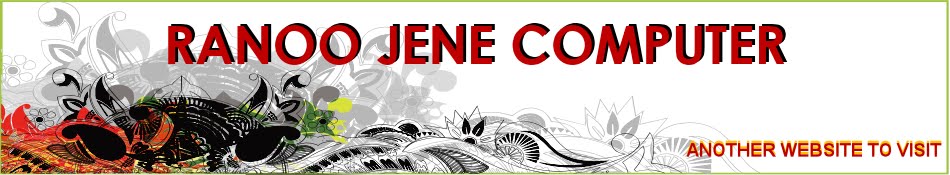UNALLOCATED
When your harddrive/external harddrive become unallocated because of any malfunction such as "not detect in windows", "hidden but there are not volume or driver appear in your windows explorer file", and just not appear. You can see this harddisk/harddrive only in "disk management", that you can open
1. Windows XP , click left mouse on START, find MY COMPUTER and click right mouse, then click left mouse again on MANAGE....you will see COMPUTER MANAGEMENT and you will find DISK MANAGEMENT.... You will shortcut of long way to this disk management. Click left mouse and enter in to RUN, in the RUN box tpye (without quotes) "diskmgmt.msc" and hit ENTER....
2. Win 7 use the shortcut, but in order to open RUN, type "run" in the search box, then ENTER,... when run box is open type "diskmgmt.msc" and hit Enter once again.
3. Win 8 , search word RUN, the same step with win 7
4. Win 10 , if you want short cut probably win 10 is the best, the steps will be like this: find Start and right click your mouse and in the scroll box, just choose Disk Management, click on it.
All steps above you've done is in order to see DISK MANAGEMENT where unallocated harddisk or external harddisk you can see in your computer (windows operating system). See the picture.
USE HIREN'S CD BOOT VERSION 15.2
You can boot from hiren's cd or running it in the windows. When running in hiren's cd, choose boot priority in your computer with boot squence CD/DVD ROM is the FIRST BOOT, or Choose Boot Menu - by hitting F8, F9, F12, ESC different key maybe in different brand of your computer. After booting choose by hitting arrow on your keyboard (up and down), there are many choices, select windows live, you can select win xp or win 7 - the newer computer recomanded with win 7. OK ... windows live is running now ?
Find the HBcD TOOLS, Disk Tools, Partition Wizard Technician Edition 7.8, Click on it...
Click Disk Tools
And Click on Partition Wizard Technician Edition 7.8, hit Enter (or double left click your mouse)
Point and click the mark/cursor on
the unallocated harddisk that you can recognize. Now, watch in the left list there is
"Partition Recovery", that's right... this tool that can recovery your an unallocated harddisk or external harddisk. Just running it, by clicking your (left) mouse.
Please choose, on "Scanning Range" value : unallocated.... and hit next in the bottom of wizard's box, maybe this process will take several minutes, be patient....
Apply all processes in this tool a.k.a "Partition Wizard Technician Edition 7.8", by clicking "apply" with your mouse. After all process is done, the partition with "unallocated" mark, will be appear normaly, with volume and value/name that you give before.
NOTE:
I'm sorry to say this : all the risks of this tutorial is your own responsibility.
This tutorial will work in the condition with healthy harddisk/external harddisk. I do not try this tool with damage (severe damage) harddisk or external harddisk. If everything running well, any data in your harddisk or external harddisk will not lost.
The wiser way, come to the recomanded computer technician.
Thanks