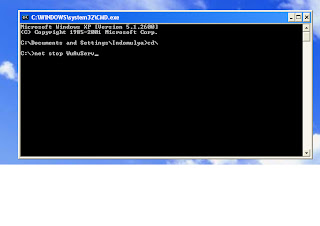When you failed to install Dot Net (Microsoft Framework) version 4 on Windows 7. And lately appear error mesage like this "HRESULT 0xc8000222" ( this is the part windows automatic update services) In the otherhand we need this software to make some applications/software applications running well, how to fix this problem ?
WINDOWS AUTOMATIC UPDATE SERVICE
Updating Microsoft Framework sometimes blocked by Windows, and when it is happen we can fix this manually. Windows Automatic update service temporary must be stopped and RENAME ONE FOLDER in windows 7 called "SOFTWAREDISTRIBUTION" with "SDOLD". Then you start again Windows Automatic Update, and Install the MicrosoftFramework again.
STEPS TO INSTALL MICROSOFT FRAMEWORK THAT FAILED WITH ERROR MESSAGE HRESULT 0xc8000222There are some steps we can do (different between Win 7 and win XP but not significant)
and in my assumption you have had this software (.net/MS FrameWork)
1. Enter to "RUN" , the steps like this:
a. Start >> RUN (win XP)
b. Start >> Accessories >> RUN
c. Press Ctrl +ALT +DEL and choose TASK MANAGER (in Win 7) and click File >> NEW TASK (RUN)
2. In the BOX you type "CMD" (without quote).
3. And "command prompt" will appear (under dos)
4. Type "CD\" (without quote) and Press ENTER
(COMMAND PROMPT/C PROMPT)
5. And become C prompt (C\>:) and type "net stop WuAuServ" (without quote) and press ENTER
(NET STOP WUAUSERV)
6. Return to step 1 (enter to the RUN box) and in the box type "%windir%" (without quote), find folder named "SOFTWAREDISTRIBUTION" and RIGHT CLICK it and RENAME with "SDOld" (without quote).
(%WINDIR%)
(SOFTWAREDISTRIBUTION FOLDER)
(RENAME SOFTWAREDISTRIBUTION FOLDER WITH SDOLD)
7. Return to step 2 (in the RUN box type CMD) and until step 5 (become C Prompt) you can type "net start WuAuServ" (without quote)
(NET START WUAUSERV)
8. Re install the Microsoft FrameWork version 4 on Win 7. .
What's wrong with the Quick Menu In Canon Mp237 Printer if it didn't work ?
The feature of this printer is complete for household user, there are scanner, copier and so printer. With a small dimension of it. I will not talk about this printer, but One of the software feature of this printer, QUICK MENU. And the problem of disappearing QUICK MENU is DOT NET (microsoft frame work version 4 or higher) cannot be installed well. With quick menu will make possible to run Multiple Page scanning (scan gear), with the steps above, you will fully install Quick Menu in this MP237 Canon All-In-One Printer, and you can use multipage scanning application on it. Good Luck
DOWNLOAD BONUS
1. REGISTER ADSENSE CAMP LINK
2. REGISTER CHITIKA LINK